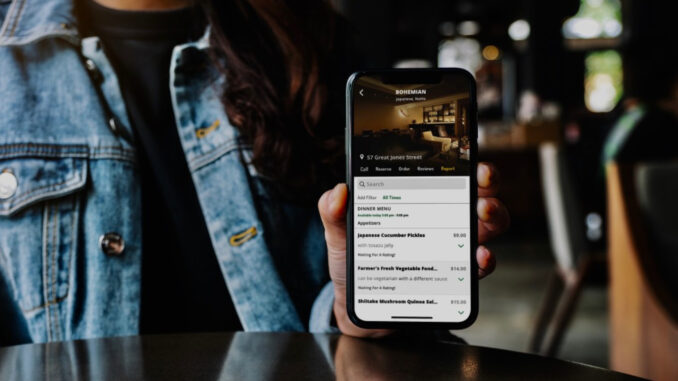
By Rob Fraley, Founder of WhatToOrder - 8.10.2020
As restaurants and bars have adapted to the realities of the pandemic, many have transitioned to digital menus as an alternative to reusable menus to meet the call for enhanced customer and employee safety.
It is no secret that menus carry by far the largest concentrations of bacteria of any item on a restaurant table – 185,000 per square centimeter, or 16 times as much as the second-most germ-infested item (pepper shakers). And so replacing them with an option that is touched by only one customer has felt like a no-brainer over the past few months.
However, there are strong indications that digital menus will be around long after the pandemic ends, for the simple reason that many customers really enjoy using them, as these articles from Digital Trends, Restaurant Business and Promo Marketing conclude.
Even before the pandemic, the use of digital menus had been increasing – up 26% between 2018 and 2019 in the U.S., according to Statista. And, compared to single-use disposable paper menus, digital menus also avoid the financial and ecological costs of printing on and throwing away large quantities of paper every day.
How They Are Currently Used
What we mean by “digital” menus, in the vast majority of cases, are really just the menus on a restaurant’s website that a customer can pull up by pointing their phone camera at a QR code on a card at their table and then tapping a link to the phone’s default browser.
Obviously, using a QR code to access a website in this way requires that the customer physically be at the restaurant already. In order to check out the menu from another location, s/he must navigate to the restaurant’s menu via a regular browser search.
To create the best experience for the customer, the restaurant’s website must be formatted for mobile browsing, and must be easily navigable. One notable concern expressed by restaurant customers who have browsed menus on their phones is that, because of the small screen format, they can’t see the entire menu at a glance.
Moreover, very few menus on restaurant websites are searchable, and fewer still allow customers to apply filters like Gluten-Free or Vegan. Likewise, few of these menus are visual. It is up to the individual restaurants to invest in their websites to add these capabilities – something that few can likely afford today.
Even if restaurants can afford to make these investments, given the variety of website and menu software packages in use today, customers are going to need to come up a learning curve in almost every restaurant they visit. For example, they way they are supposed to navigate the menus, see photos, search and filter (if available) will vary from platform to platform.
“Mobile Menus”
WhatToOrder was designed to consolidate and standardize the food and drink search and menu 
To provide restaurants and their customers a sense of what this experience would be like in a densely populated metropolitan area, we’ve uploaded and maintained more than 6,600 restaurants in New York City on the WhatToOrder app, which we launched on April 9, 2020.
More recently, we have opened up our web-based back-end (which we call the “Menu Manager”) to allow restaurants, bars and small retail food establishments like bakeries to offer a convenient, flexible and feature-rich app-based menu solution – which we call “Mobile Menus” – to their customers at no cost. Among the advantages of our solution:
Creating a Connection With Customers
The use of a web-based menu via a QR code is a purely transactional experience for the customer that is 
With WhatToOrder, we feel that we can create a strong customer connection by building a global network of businesses that use the app as their menu or price list, thereby allowing prospective customers to use, and reuse, it both as a universal search tool and as a digital menu.
In addition, we have built features into the app that give it value as a personal reference resource to customers. Anyone who creates an account on WhatToOrder has the ability to save and rate any item on any menu, at any location on the app. Creating an account can be done in a few seconds via Apple, Google, Facebook, or by providing an email address and password.
All saved items go onto a private list called “Saved” and all rated items go onto a private list called “My Ratings”. Any time an item is rated, the customer can attach a photo and a private tasting note to accompany the rating, price and date, as well as the item, group, menu and restaurant names, which are automatically included.
Even if an item is later removed from a menu by the restaurant in the Menu Manager, it will remain on the Saved or My Ratings page of the individual customer, with a notation indicating it is no longer available. In the case of My Ratings, it becomes a lasting record of their personal dining history that can be searched, filtered and sorted in any number of ways.
Easy Onboarding
The claim made by some QR code generators that it is somehow better not to have to download an app is an outdated one. To the extent customers already have WhatToOrder installed on their phones, they can quickly pull up the menus for any restaurant or bar from their current location, wherever it is. If they do not, the download size of WhatToOrder is only about 27 MB on most recent iPhone models, which requires only 4-6 seconds to download and install with an LTE/4G network connection.
When the app launches, it detects the device’s location and the restaurant the customer is in will automatically appear at the top of the list. Thus, including the time it takes to launch the phone camera at our QR code table card, a customer who has not previously downloaded WhatToOrder can start browsing the menu in about 15 seconds – compared to about 8 seconds if they are using a QR code simply to access the restaurant’s website.
Moreover, if a customer believes that there is a chance that s/he will use the app again, either at that same restaurant or another, it is very likely they will keep it. With the ability to store apps in folders, and phone capacities of 256 GB or more becoming the norm, WhatToOrder (with a 43 MB install size) can easily be accommodated.
Searching and Filtering
Although most restaurants have scaled back on the breadth of their offerings in the current environment, prior to the shutdown 501 restaurants in New York City offered 150 or more different items, and 1,222 offered 100 or more items, across all of their menus. To the extent they return to anything approaching prior levels, it will be extremely important to give their customers the ability to search and filter those menus.
Restaurant customers can search every word on every menu on WhatToOrder, and can apply 20 different dietary and sustainability filters like like Gluten-Free, Vegan, Dairy-Free, Grass-Fed and GMO-Free. When one or more search terms is entered and/or filters applied, only the items meeting those search or filter criteria are shown, along with the groups and menus they are in, and the days and times they are available.
This capability is very important to customers who have dietary restrictions or preferences, but who may be hesitant to ask their servers to recite a complete list of menu items they can order – either because they feel weary from repeating this process every time they go out, or because they need definitive answers.
Navigating Multiple Menus
Also, prior to the shutdown, 678 restaurants in New York City offered 5 or more distinct menus, and 214 restaurants offered 7 or more menus. In many of these cases, restaurants would have two, three or more menus available at the same time – for example, an a la carte dinner menu, a prix-fixe menu, and a bar menu.
Again, to the extent restaurants return to anything approaching this level of menu complexity, it will be extremely important to give customers the ability to quickly and intuitively navigate among multiple menus and menu groups. WhatToOrder makes it easy to do this.
Every menu on our system has an availability schedule (days and times). All menus are shown by default, but customers can apply a filter to see only menus available at (i) the current time, or (ii) a custom day (of the week) and time they specify. This is called the “Menu Selector”.
Any menu in the resulting list can be expanded, revealing a list of groups within the menu. A customer can select a group, and will be taken directly to the top of that group. This is called the “Menu Navigator”.
Menu Changes in Real Time
Changes made in the Menu Manager are pushed to the WhatToOrder mobile menu app in real-time, so 
Once on the app, every word in every menu item name and description is also fully searchable from a single field by our growing base of users who are searching for food and drinks.
Customer Insights
Our Mobile Menus offer real-time customer insights that neither paper menus, websites, delivery menus or point-of-sale- (PoS-) based ordering menus can provide. All data is aggregated and anonymized to protect the privacy of the people using the WhatToOrder app, but it is otherwise very detailed.
Among the insights available to restaurants by accessing their own personalized dashboard (which we call the “Insight Monitor”):
- Search: What types of food and drinks their customers are looking for, including which dietary and sustainability filters they are applying in their searches
- Engagement: Which of their menu items attract the most interest from customers, irrespective of what they actually order
- Ratings: What their customers thought of the menu items they tried
As the food and beverage industry pushes further into the realm of smart data, having all of this information will become increasingly critical in the development of individual menus and entire restaurant concepts, and it is all available on the Insight Monitor within seconds (with the exception of ratings, which are delayed by one hour, to further protect the privacy of customers).
Integration With Ordering Menus
For businesses that would like to enable in-house customer ordering, our menus can be linked at the 
This way, customers can browse, search and filter our rich, interactive menus, and place and pay for an order, all without leaving WhatToOrder. As customers navigate back and forth between the web-based menu and the app, any progress they have made (like adding items to their cart) is saved.
If the business decides to have its wait staff resume order-taking duties from its customers, these links can easily be disabled, and the items will appear in black font on the app.
Visual Menus
The adoption of digital menus opens up new avenues for the use of food and drink images to create a rich browsing experience for customers. Every menu item on WhatToOrder can be accompanied by a high-resolution photo that spans nearly the full width of the phone screen by default. When they are tapped they can be magnified to more than 3x their original size.
Direct, Anonymous Customer Feedback
One thing we heard from many restaurants is that they value feedback from customers, but in the case of negative feedback they want it to be private, rather than posted publicly. On other hand, customers have told us they want the ability to provide feedback anonymously. So, through our Mobile Menus, customers can send private messages directly to restaurants, with or without providing their email address.
We are very confident that giving customers the ability to reach out anonymously will significantly improve the quality and quantity of their feedback, particularly negative, but constructive, feedback. If they do provide their email address, then it is a good opportunity for restaurants to engage directly with them.
A Digital Storefront
Because WhatToOrder is also a food and drink search platform for consumers, individual business pages on the app go beyond just showing their menus. We include links to all reservation and ordering (delivery and takeout) and review site options to which a restaurant or bar wishes to direct prospective customers. In addition, businesses can link customers to their Instagram page, website and phone.
Drink Menus
We have recently introduced drink search functionality on WhatToOrder. Restaurants and bars that use the Menu Manager are able to add and manage their wine, sake, tequila, beer, soju and cocktail menus, no matter how extensive they are. Every detail of every item on these menus is fully searchable across WhatToOrder – vineyard, grapes, appellation, vintage, brewery, distillery, history, and much more.
And those restaurants and bars that are among the first to add these menus will enjoy much greater relative visibility to prospective customers who are conducting drink searches on the app.
Control of Menu Data
Our Menu Manager is free, cloud-based, independent of any other service provider, and all menu data – including menu item photos and archived menu items – is downloadable on demand.
In addition, restaurants can email menu information and menu item photos to a list of recipients they specify, including delivery, reservation, web publishing and menu hosting partners. Any menu files distributed this way can be filtered to include only items that have been added or modified as of a date the restaurant specifies.
Menu Archives
Using our system, restaurants, bars and retailers can archive and organize seasonal and discontinued items that might be reintroduced to menus or price lists in the future, or that they just want to keep as a reference. These items won’t be visible to users of the WhatToOrder app.
Looking Ahead
Once the pandemic is over, people and businesses will gradually unwind most of the behavioral changes they made in direct response to the need for social distancing and a contactless daily experience. However, we think it will ultimately be the catalyst for getting us to rethink the status quo in many areas of life and business.
Even the most basic digital restaurant menu solutions offer many advantages over reusable and disposable menus – chief among them the flexibility of making real-time menu changes, the reduction or elimination of menu printing costs, and a more favorable customer experience.
WhatToOrder was designed to take this favorable customer experience to the next level. By taking a truly customer-centric approach to food and drink search, and the browsing of menus, we hope to create a meaningful and lasting connection between them and the food and drinks they try in restaurants and bars around the world.
For businesses, our aims are to provide a level playing field on which they can be discovered by prospective customers searching for food and drinks, to provide a constructive channel for dialogue with existing customers, and to provide them access to actionable customer insights that they simply cannot get anywhere else.
 Rob Fraley is President and Founder of WhatToOrder, a restaurant solution provider that offers a free food and drink search app to consumers as well as a digital menu and storefront solution, called “Mobile Menus”, to restaurants, bars and small retail establishments. Previously, he was Managing Director at Fortress Investment Group.
Rob Fraley is President and Founder of WhatToOrder, a restaurant solution provider that offers a free food and drink search app to consumers as well as a digital menu and storefront solution, called “Mobile Menus”, to restaurants, bars and small retail establishments. Previously, he was Managing Director at Fortress Investment Group.
Are you an industry thought leader with a point of view on restaurant technology that you would like to share with our readers? If so, we invite you to review our editorial guidelines and submit your article for publishing consideration.





